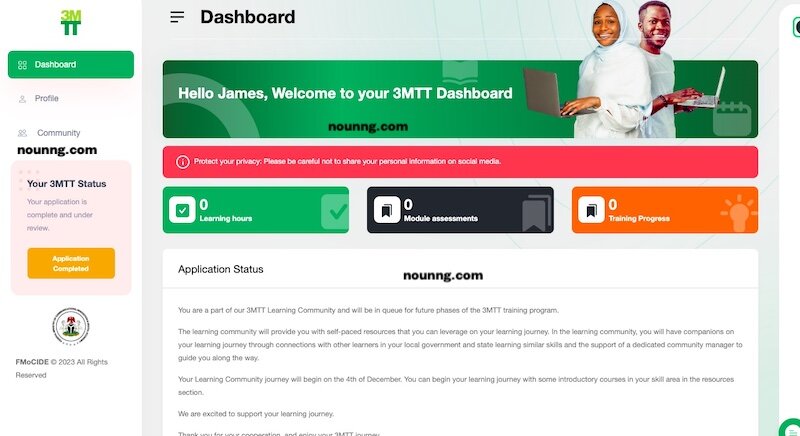We will provide some general information about steps by steps on updating your profile in the 3mtt training portal.
after being selected for the program, you will be provided with a login and password to access the 3mttt training portal. On the platform, you will be required to fill out a profile form that will gather your personal and professional details. This information will be used to match you with the right mentor and training program.
to update your profile, you can log in to the 3mttt platform using your login credentials. Once you are logged in, you can navigate to the “my profile” section and make the necessary updates. Some of the information you may be required to provide includes your name, email address, phone number, educational background, work experience, and your preferred areas of specialization.
RELATED POST
- How to apply for NITDA 3MTT
- APPLY: Application for NITDA AI Developer Group Training Cohort 12
- NITDA Clean Tech Start-up Application is Open [JAPAN EVENT]
- The NITDA Female Founders Training Programme 2023
- Check NITDA 3MTT Shortlisted Candidates Status
it’s essential to ensure that your profile is up-to-date and accurate, as this will help the program organizers to better understand your skills, experience, and career goals. This information will also be used to match you with the right mentor and training program, which will help you to maximize the benefits of the program.
i hope this information helps you to update your profile and make the most of the nitda 3mttt program.
How to Log In to the 3MTT Training Portal:
- Go to the 3MTT portal website: https://3mtt.nitda.gov.ng/
- https://fellow.3mtt.training/
- https://provider.3mtt.training/
- Click on the “Login” button.
- Enter your registered email and the password you created during the account verification to log in.